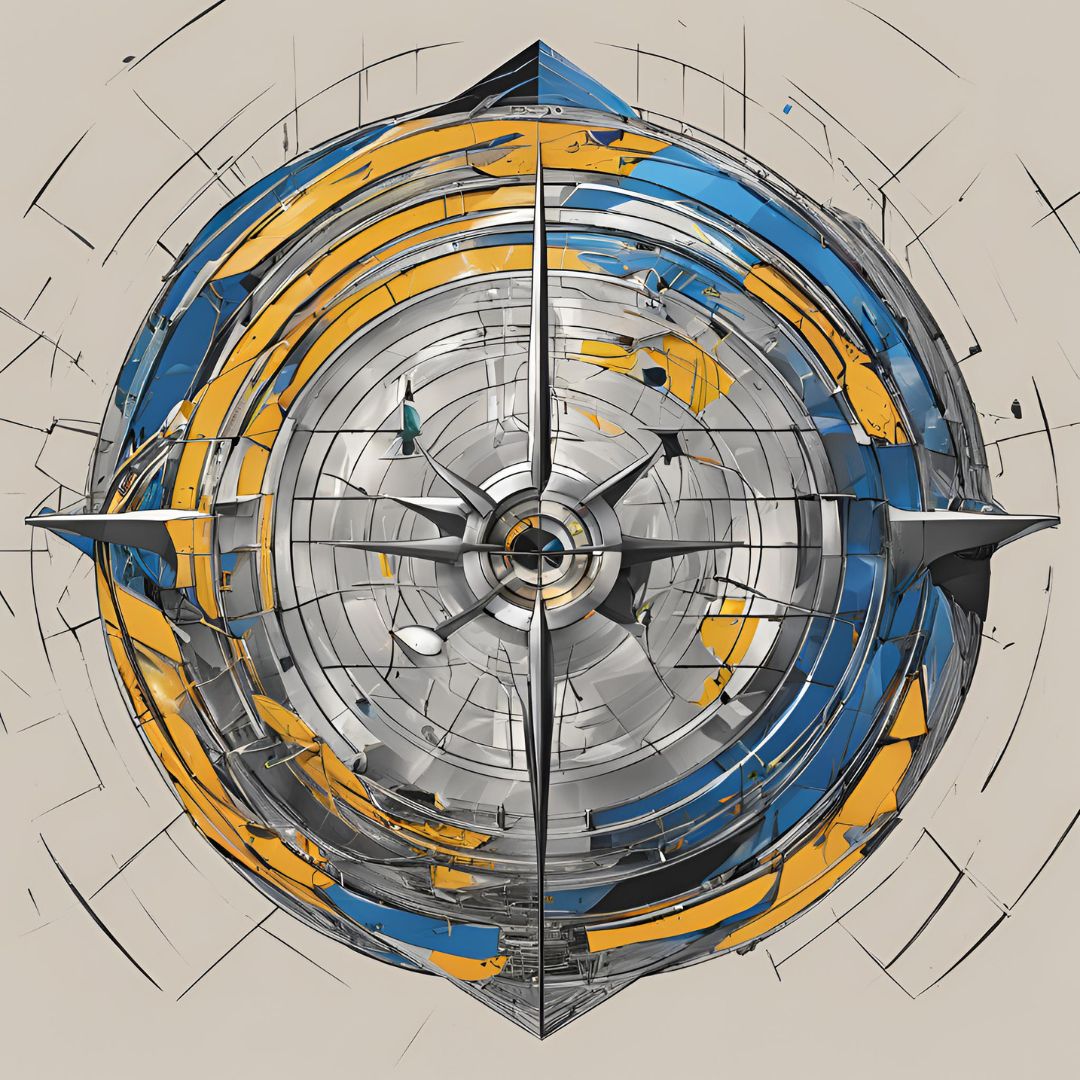In today’s workplace, employees often juggle multiple applications and platforms to complete their tasks efficiently. Implementing Single Sign-On (SSO) solutions, such as Dayforce SSO, allows organizations to simplify user access, minimize the burden of password management, and bolster security within their digital ecosystems
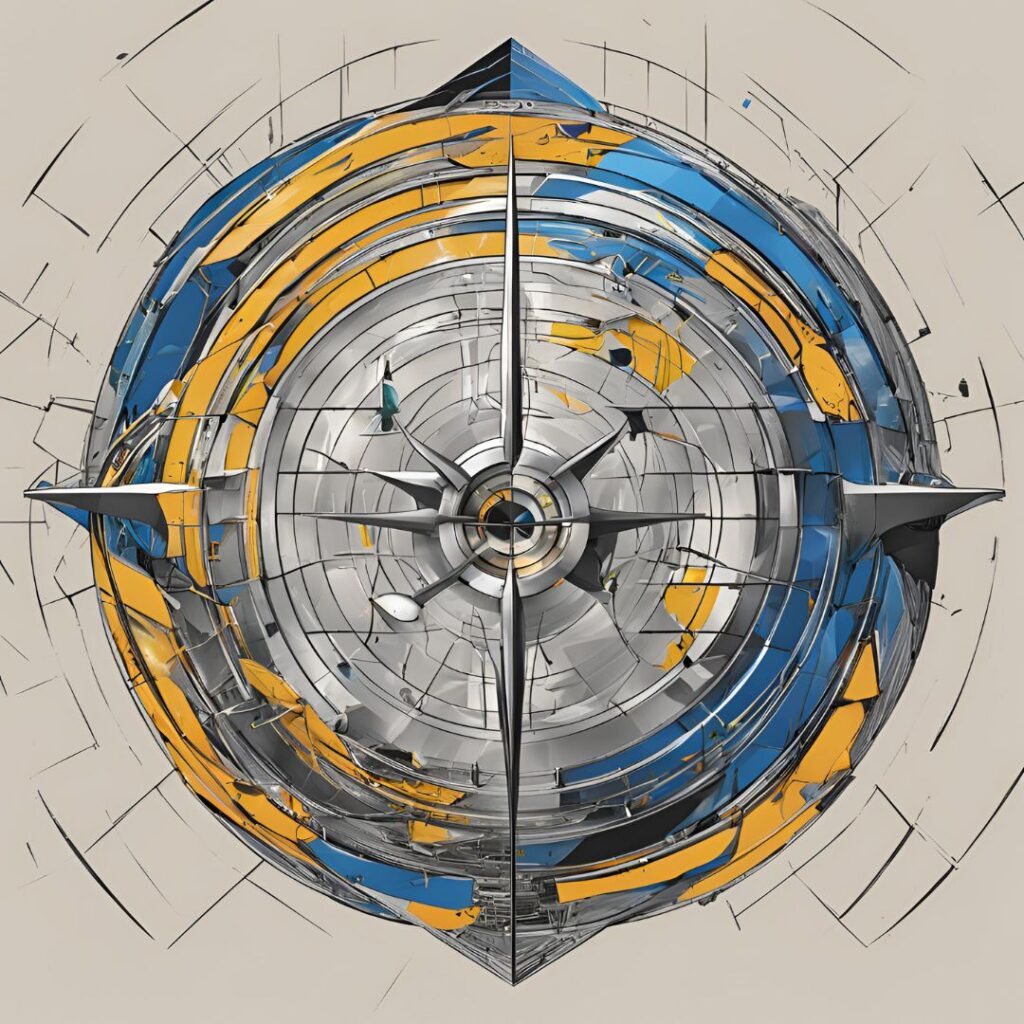
Dayforce, an HCM platform provided by Ceridian, incorporates SSO features to streamline login processes while upholding rigorous security standards. By adopting Dayforce SSO, companies can centralize their authentication methods, lower helpdesk expenses, and enhance overall user productivity.
This article will delve into the mechanisms of Dayforce SSO, outline its advantages for organizations, suggest best practices for implementation, and provide strategies to address common challenges.
What is Dayforce SSO?
Dayforce SSO is a secure Single Sign-On feature that simplifies the login process for users accessing the Dayforce platform. With this feature, users can log in using a single set of credentials that are managed by their organization’s identity management system. This eliminates the need for multiple usernames and passwords to access different components such as payroll, benefits, and other HCM tools within Dayforce; users only need to log in once.
Organizations can integrate Dayforce with a centralized identity provider such as Azure Active Directory (AAD), Okta, or Ping Identity, streamlining employee access management. By utilizing Single Sign-On, businesses can enhance the user login experience, minimize the risk of password-related security threats, and exercise better control over user access. Dayforce SSO is compatible with industry-standard protocols such as SAML (Security Assertion Markup Language) and OAuth, which facilitate a secure and efficient authentication process.
How Does Dayforce SSO Work?
Dayforce SSO employs a token-based authentication system that utilizes secure protocols for identity verification between the Dayforce platform and the organization’s selected identity provider (IDP). Below is a straightforward overview of how Dayforce SSO operates:
- Login Attempt: When a user navigates to the Dayforce login page, they are redirected to the organization’s identity provider.
- User Authentication: The IDP authenticates the user’s identity utilizing their credentials and may implement an additional security layer, such as multi-factor authentication (MFA).
- Token Issuance: Upon successful authentication, the IDP issues a security token that includes the user’s identity and permissions.
- Access Granted: The token is transmitted to Dayforce, allowing the user to access the platform without the need for further login steps.
This streamlined process enhances security by simplifying authentication, minimizing the potential for credential theft, and aiding organizations in maintaining compliance through centralized security policies and login activity.
Benefits of Dayforce SSO
1. Enhanced Security and Compliance
One notable advantage of Dayforce SSO is its contribution to enhanced security. With users required to remember only one set of credentials, organizations can implement stronger password policies and enforce multi-factor authentication (MFA) across all applications. By centralizing authentication through Dayforce SSO, businesses can also ensure compliance with stringent data protection regulations such as GDPR and HIPAA, among other frameworks. This centralized approach provides a reliable entry point for user authentication, allowing IT teams to easily monitor login activities and reduce the risks of unauthorized access.
2. Reduced Password Fatigue and Fewer Support Requests
Managing multiple passwords can often be a source of frustration for users, leading to unsafe password practices such as reusing passwords or opting for overly simplistic ones. Implementing Dayforce SSO simplifies this process, allowing users to remember just one password. This not only alleviates password fatigue but also promotes the creation of stronger passwords. Furthermore, this efficient system minimizes the number of password reset requests, enabling IT support teams to concentrate on more critical tasks and reducing overall support costs.
3. Simplified User Management and Access Control
Dayforce SSO provides IT administrators with an effective way to manage user accounts and permissions via a centralized platform. This streamlined approach simplifies the processes of onboarding, offboarding, and adjusting roles, thereby ensuring that access rights are consistently up to date. When employees join, leave, or shift positions within the organization, IT teams can quickly adjust access permissions, significantly enhancing security and compliance by minimizing the risk of unauthorized access to sensitive data.
4. Boosted Productivity and Enhanced User Experience
Employees can utilize a single login to access payroll, benefits, time tracking, and other resources through Dayforce. This consolidation streamlines the user experience and saves time, allowing for increased productivity as employees can dedicate more focus to their core responsibilities instead of juggling multiple logins. In remote and hybrid work settings, Single Sign-On (SSO) further simplifies access for employees operating from various devices and locations.
Key Features of Dayforce SSO
Dayforce SSO offers a range of security and integration features designed to help organizations manage authentication securely and efficiently. Key features include:
- Multi-Factor Authentication (MFA): Dayforce SSO can be set up to support MFA, which provides an extra layer of security. Users are required to confirm their identity using methods such as a mobile app or SMS code.
- Role-Based Access Control (RBAC): This feature restricts access based on individual job responsibilities, ensuring that employees can only access the data and tools pertinent to their roles.
- Logging and Monitoring: Dayforce SSO includes logging capabilities that track user access. This functionality helps IT teams identify suspicious activities and meet auditing requirements.
- Single Identity Provider Integration: The system supports integration with popular Identity Providers (IDPs), enabling organizations to choose a solution that best fits their security and operational needs.
Implementing Dayforce SSO: Best Practices
Implementing Dayforce SSO requires thoughtful planning and a strong emphasis on security to be effective. Here are some best practices to facilitate a successful implementation:
- Implement Role-Based Access Controls (RBAC)
RBAC helps to limit access to sensitive data and applications based on employee job functions. By configuring RBAC within Dayforce SSO, organizations can ensure that employees only access information pertinent to their roles, thereby reducing security risks and improving compliance with data protection regulations. - Choose a Compatible Identity Provider (IDP)
Selecting a reputable IDP that integrates seamlessly with Dayforce SSO and supports SAML or OAuth protocols is essential. Popular choices include Azure Active Directory, Okta, and Ping Identity. A reliable IDP simplifies the setup process and enhances secure authentication. - Enable Multi-Factor Authentication (MFA)
Incorporating MFA into the SSO login procedure adds an important layer of security, particularly as SSO centralizes access to vital resources. With MFA, users must verify their identity through a secondary method, such as a push notification from an app or an SMS code. This significantly diminishes the risk of unauthorized access, even if credentials are compromised. - Regularly Monitor and Audit Access Logs
Centralized user access necessitates consistent monitoring to swiftly identify and address unusual activities. IT teams should routinely review access logs to detect unauthorized attempts and ensure adherence to security policies. - Provide User Training and Support
Training employees on Dayforce SSO benefits, security practices, and the importance of MFA can improve the success of the rollout. Training sessions should also emphasize vigilance against phishing and social engineering attacks, as these are common threats targeting SSO credentials.
Overcoming Common Challenges with Dayforce SSO
Implementing Dayforce SSO can bring a range of advantages, but organizations might encounter several challenges in the process. Here’s how to tackle some typical issues:
- Integration Challenges with Legacy Systems
Organizations with older applications might struggle to connect them with Dayforce SSO. Collaborating with Dayforce and Identity Provider (IDP) support teams, and utilizing APIs or custom integration solutions, can help address compatibility challenges, facilitating a smoother implementation. - Employee Resistance to Change
There may be reluctance among employees to embrace new login practices, particularly if they involve Multi-Factor Authentication (MFA). To support this shift, it is beneficial to offer thorough training and highlight the efficiency and security advantages of Dayforce SSO. Additionally, IT teams can provide quick reference materials or establish support channels to assist employees facing difficulties during the transition. - Security Risks of Single Points of Access
While SSO helps alleviate password fatigue, it also introduces a centralized access point that could be at risk if compromised. To mitigate this concern, organizations should implement robust MFA and utilize monitoring tools. Educating employees about phishing and social engineering threats is crucial. For applications that handle sensitive information, organizations can adopt adaptive authentication strategies that modify access requirements based on user behavior.
Conclusion
Dayforce SSO offers organizations a centralized authentication solution designed to enhance security, streamline user management, and elevate the overall user experience. By integrating SSO with a reputable identity provider and adhering to best practices—such as implementing multi-factor authentication (MFA), monitoring access patterns, and providing user training—organizations can effectively safeguard access to Dayforce while enabling employees to concentrate on their responsibilities.
As more organizations adapt to digital, remote, and hybrid work models, Dayforce SSO proves to be an essential component for bolstering security, reducing IT expenditure, and increasing overall productivity. With thoughtful implementation, businesses can utilize Dayforce SSO to foster a safer and more efficient access experience for all users.
If you are just starting in Cybersecurity go through Futurecyber’s guide to starting in cybersecurity.