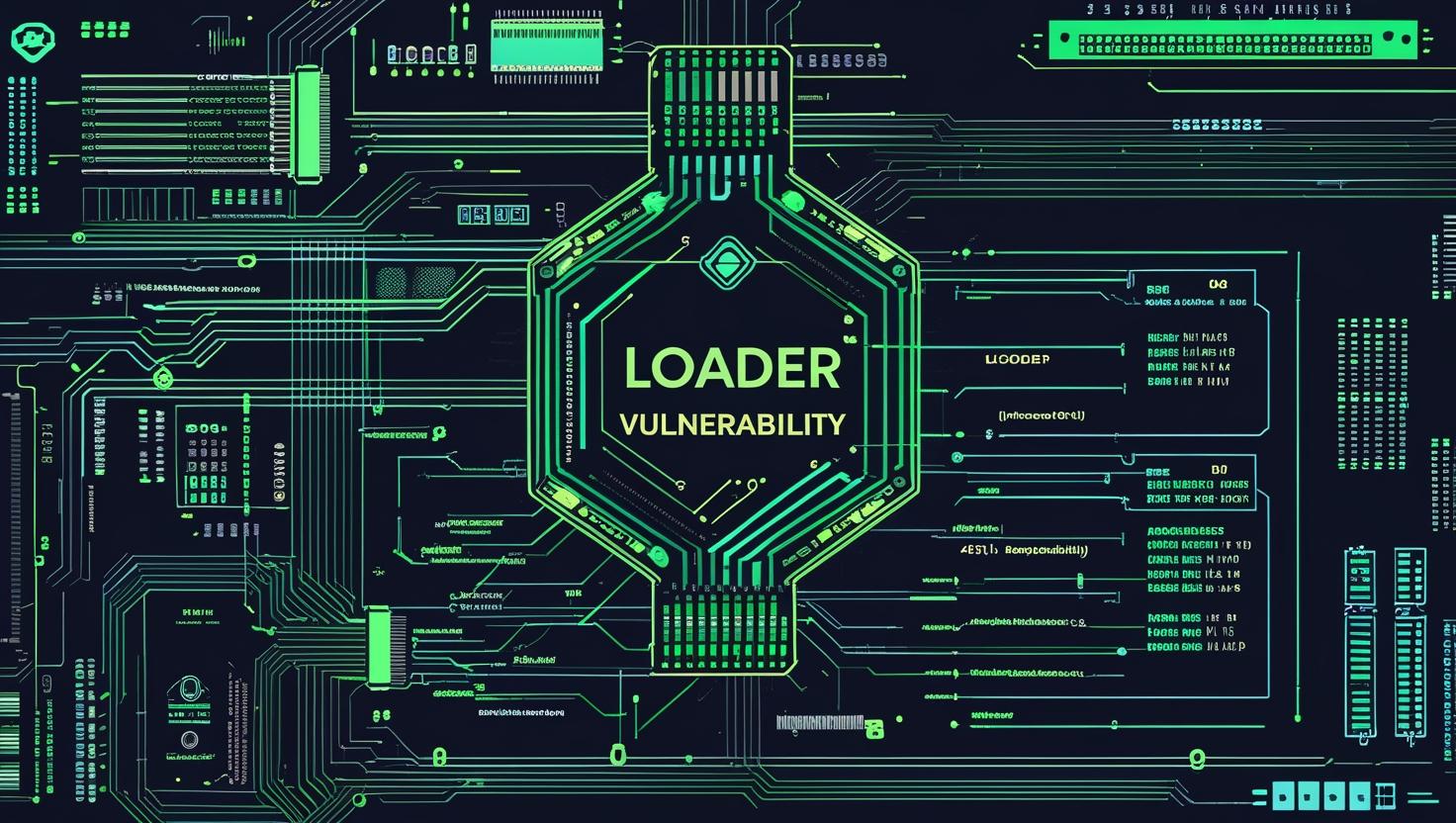In the ever-evolving landscape of cybersecurity threats, attackers constantly search for overlooked components in the Windows operating system to exploit. One such component is the CTF Loader—a seemingly benign Windows process that’s often misunderstood, underestimated, and, in some cases, weaponized. This article will walk you through what CTF Loader does, why it matters, how it can be exploited by malicious actors, and what you can do to protect your systems.
What Is the CTF Loader?
The CTF Loader, short for Collaborative Translation Framework Loader, is a Windows process responsible for managing and supporting text input services in the operating system. You’ll typically see it running in Task Manager under the process name ctfmon.exe.
CTF Loader enables features such as:
- Alternative input methods like speech-to-text and handwriting recognition
- Keyboard translation services (used for switching between different language keyboards)
- Text input support in Microsoft Office and other complex text-based applications
It’s found in this directory by default:
C:\Windows\System32\ctfmon.exe
On paper, the CTF Loader is a system helper for user input functionality. However, it plays a critical role behind the scenes, managing communication between input services and applications. Unfortunately, this complexity also makes it a potential attack surface.
Why Is CTF Loader a Security Concern?
While CTF Loader itself isn’t inherently malicious, its architecture and privileges can be manipulated by attackers. Let’s explore some of the key concerns:
1. Access to Other Processes
CTF Loader manages input and communication between user-facing applications and input services. Because of this, it can access process memory and inject components into other apps—a behavior that attackers find particularly attractive.
2. Design Flaws and Lack of Privilege Separation
Research published by Google Project Zero has revealed that the CTF system doesn’t adequately isolate processes from each other. This means a low-privilege application could potentially communicate with a higher-privileged one through CTF, allowing privilege escalation.
3. Weak Authentication Between Clients
The CTF protocol doesn’t enforce strict authentication between the input client and server. Malicious applications can abuse this to send rogue messages or hijack sessions.
4. Exploitable Bugs in the Protocol
Because of the lack of robust documentation and complexity of the Windows input architecture, bugs and vulnerabilities within the CTF protocol stack can remain unnoticed for long periods. This makes it a fertile ground for advanced exploitation.
Real-World Example: Project Zero’s CTF Exploitation
In 2019, James Forshaw from Google’s Project Zero released a deep-dive blog post on how the CTF subsystem could be used to:
- Steal keystrokes from other applications
- Achieve privilege escalation
- Execute arbitrary code under higher-privileged processes like
explorer.exe
Using publicly accessible API functions like CtfConnectToServer and CtfClient::ConnectToServer, an attacker could craft CTF messages and manipulate system behavior. The exploit didn’t require admin privileges, making it highly dangerous in enterprise environments.
Microsoft eventually patched several of these issues in Windows 10, but the underlying design of the CTF subsystem still raises security red flags.
How Attackers Exploit CTF Loader
Attackers targeting CTF Loader may attempt one or more of the following tactics:
1. Privilege Escalation
An attacker running malicious code with low privileges may use CTF to interact with processes running at a higher integrity level, like SYSTEM or Administrator. Through carefully crafted messages, they can exploit flaws in message parsing to run arbitrary code.
2. Process Injection
Because of its ability to interact with many applications, the CTF Loader can be misused as a staging ground for injecting malicious code into other processes, including antivirus software or system tools.
3. Keystroke Logging
By registering fake input services or hijacking legitimate ones, attackers may monitor and capture keystrokes from other apps—effectively building a keylogger that doesn’t trigger traditional antivirus alerts.
4. Persistence via Rogue DLLs
Attackers may drop malicious DLLs in places where CTF Loader expects to find legitimate ones. When the loader initializes, it unknowingly executes malicious code. This type of persistence can be hard to detect without deep forensics.
Detecting Malicious CTF Loader Behavior
While legitimate ctfmon.exe activity is expected, detecting abuse or rogue versions requires careful monitoring. Here are some things to look for:
- Unexpected Network Activity: CTF Loader should not typically initiate internet connections. If it does, it may be compromised.
- Unusual Startup Behavior: If
ctfmon.exeis starting early in the boot process or being relaunched frequently, it could be linked to malware persistence. - Location Check: Ensure the CTF Loader is located at
C:\Windows\System32\ctfmon.exe. If it’s running from any other path, it may be a malicious copy. - Event Logs and Sysmon: Monitor for process injections or unsigned DLL loading using Sysmon and Windows Event Logs.
- Unusual Parent-Child Relationships: Legitimate
ctfmon.exeis usually spawned byexplorer.exeor system processes. If it’s launched by an unknown or suspicious parent process, investigate further.
How to Protect Yourself from CTF Loader Exploitation
Now that we’ve established the risks, let’s look at proactive steps you can take to defend your systems.
1. Apply All Windows Updates
Microsoft has patched several known CTF Loader vulnerabilities in recent years. Ensure all security updates are applied, particularly those related to input services and UI infrastructure.
2. Use Application Whitelisting
Limit the execution of unapproved applications and scripts. If attackers can’t run their payloads, they can’t exploit ctfmon.exe.
3. Monitor Input Services
Use tools like Process Monitor or Autoruns to detect non-standard input services being registered in your system.
4. Restrict Registry Modifications
Attackers may modify registry keys to persist via ctfmon.exe. Monitor these registry paths:
HKEY_CURRENT_USER\Software\Microsoft\Windows\CurrentVersion\RunHKEY_LOCAL_MACHINE\SOFTWARE\Microsoft\Windows\CurrentVersion\Run
5. Implement EDR/XDR Solutions
Endpoint Detection and Response tools can help identify suspicious behavior associated with CTF Loader exploitation—such as DLL injection, unexpected IPC communication, or privilege escalations.
6. Use Windows Defender Attack Surface Reduction (ASR) Rules
Leverage ASR rules to block suspicious process behavior, particularly around office apps spawning child processes or interacting with system-level components like ctfmon.exe.
7. Harden System Integrity with Windows Defender Credential Guard
This helps isolate and protect sensitive OS components, making it harder for attackers to escalate privileges using input system vulnerabilities.
Should You Disable the CTF Loader?
Disabling ctfmon.exe isn’t recommended for most users. Doing so can break legitimate functionality—especially input services and accessibility tools. However, if you’re running hardened server environments or kiosks that don’t need multilingual input, you may consider disabling it as part of a broader hardening strategy.
To temporarily disable it:
- Press
Windows + R, typemsconfig, and go to the Startup tab. - Uncheck any entries related to input services or language bar tools.
- Reboot the system.
Alternatively, you can use Group Policy to restrict input method editor (IME) usage in enterprise environments.
Final Thoughts
The CTF Loader is a perfect example of how even the most mundane Windows processes can become powerful tools in the hands of an attacker. Though it was never designed with malicious intent, architectural limitations and poor process isolation have made it a target for privilege escalation and code injection.
Whether you’re an IT admin, cybersecurity analyst, or power user, it’s essential to monitor and protect against unusual ctfmon.exe behavior. With proper patching, monitoring, and endpoint protection, you can significantly reduce the risk of CTF Loader exploitation.
Further Reading and Resources
- Microsoft Security Updates
- Project Zero’s Research on CTF Loader
- Windows Sysinternals Tools
- Definitive Guide to Becoming a SOC Analyst (Internal Link)