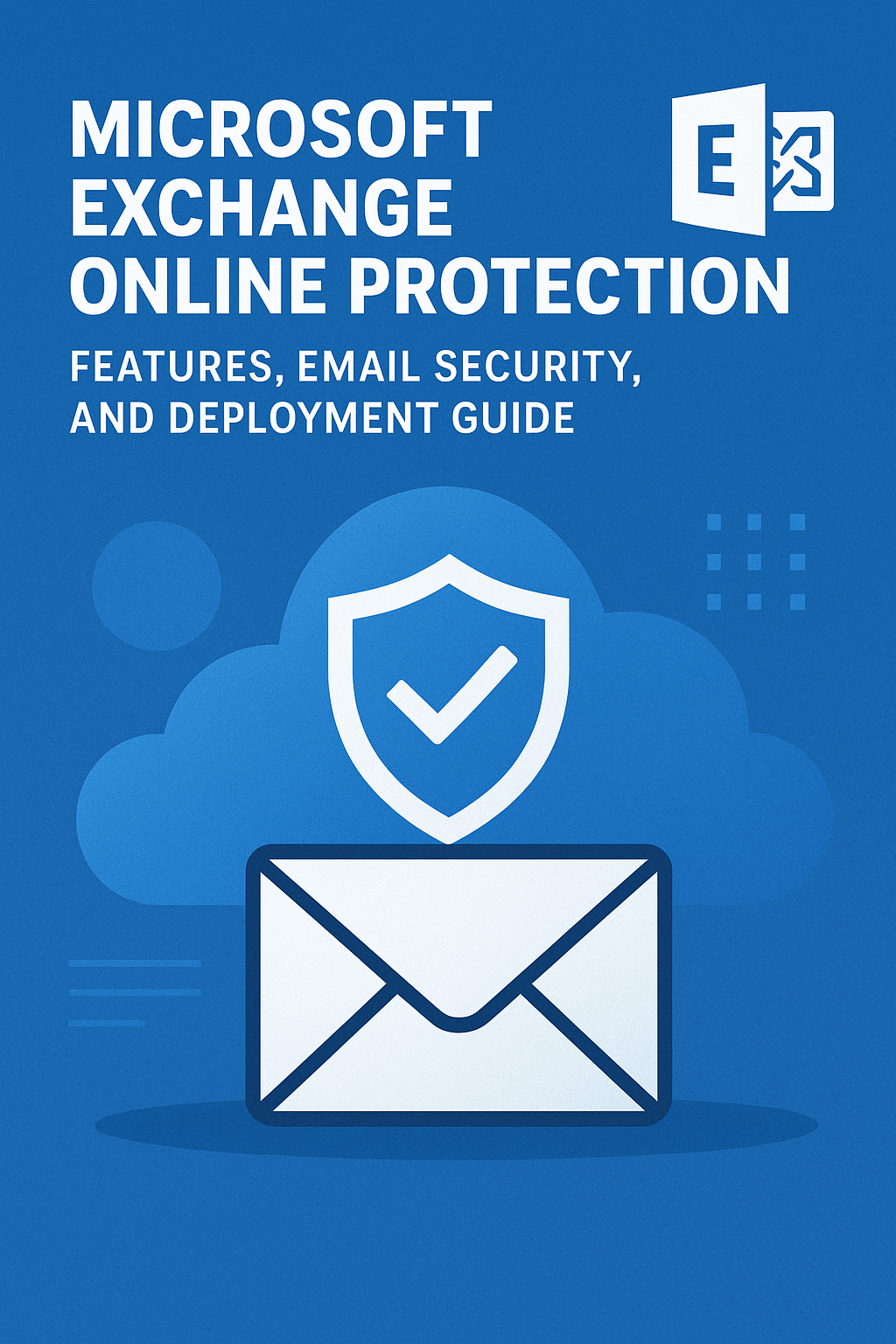Introduction
Email remains the backbone of enterprise communication, but it is also one of the most targeted vectors for cyberattacks. Organizations must protect their users from phishing, spam, malware, and sophisticated email-borne threats while ensuring compliance and minimizing downtime. Microsoft Exchange Online Protection (EOP) is a cloud-based email filtering service designed to safeguard organizations from email-based threats. As part of Microsoft 365, EOP is a cornerstone in Microsoft’s security portfolio and is widely adopted due to its integration with other Microsoft cloud services.
This guide provides a deep dive into Exchange Online Protection, covering what it is, its key features, and practical steps for deploying it in a cloud environment.
What Is Microsoft Exchange Online Protection?
Microsoft Exchange Online Protection is a hosted email filtering service that helps protect organizations against spam, malware, and other email-based threats. It is included with all Microsoft 365 subscriptions that contain Exchange Online mailboxes, but it can also be purchased as a standalone service.
EOP acts as the first line of defense in Microsoft’s layered security model. All incoming and outgoing emails pass through Microsoft’s globally distributed network of data centers, where multiple layers of filtering, scanning, and policy enforcement take place.
In essence, EOP provides:
- Spam filtering to block unsolicited email.
- Malware detection for known and emerging threats.
- Policy enforcement for compliance and message control.
- High availability with built-in redundancy and SLA-backed uptime.
Because EOP is cloud-based, organizations do not need to install or maintain additional hardware or software, making it both scalable and cost-effective.
Key Features of Exchange Online Protection
1. Multi-Layered Spam Filtering
EOP uses sophisticated filtering technologies, including content filtering, connection filtering, and reputation-based filtering, to block unwanted spam messages. It continuously updates its algorithms using telemetry data from Microsoft’s vast user base. Administrators can also customize spam filtering policies to meet organizational requirements.
2. Malware and Virus Protection
EOP provides real-time malware scanning using multiple antivirus engines. Every email, including attachments, is scanned before being delivered. If malware is detected, the message is quarantined automatically.
3. Phishing Protection
EOP combines machine learning, pattern recognition, and sender authentication technologies like SPF, DKIM, and DMARC to detect and block phishing attempts.
4. Policy-Based Controls
Administrators can configure transport rules (mail flow rules) to apply specific conditions to email. For example, organizations can prevent sensitive data from leaving the company network.
5. Data Loss Prevention (DLP) Integration
When paired with Microsoft 365 compliance features, EOP integrates with Data Loss Prevention (DLP) to identify and protect sensitive information like financial data or personal identifiers.
6. Quarantine and Self-Service Options
Users can access quarantined emails through the web-based quarantine portal, reducing IT helpdesk workload.
7. Reporting and Insights
EOP provides reporting via the Microsoft 365 Security & Compliance Center and PowerShell. These insights help administrators monitor message flow and threat trends.
8. High Availability and Reliability
Backed by Microsoft’s global cloud infrastructure, EOP ensures uptime with a 99.999% SLA.
9. Hybrid Support
EOP supports hybrid mail environments, protecting both on-premises and cloud-hosted Exchange servers.
10. Integration with Advanced Threat Protection (ATP)
EOP can be combined with Microsoft Defender for Office 365 for advanced features like Safe Links and Safe Attachments.
How to Deploy Exchange Online Protection in a Cloud Environment
Deployment of EOP depends on your setup: Exchange Online mailboxes, hybrid Exchange, or third-party mail servers.
Scenario 1: Exchange Online Mailboxes (Microsoft 365)
EOP is enabled by default in Microsoft 365.
Steps to confirm deployment:
- Verify domain setup and DNS records (MX, SPF, DKIM, DMARC).
- Configure spam and malware policies in the Security & Compliance Center.
- Enable user access to quarantined messages.
- Use message trace for monitoring.
Scenario 2: Hybrid Exchange Deployment
In hybrid environments, inbound and outbound mail is routed through EOP.
Steps:
- Point MX records to EOP (
*.mail.protection.outlook.com). - Configure connectors between EOP and on-premises Exchange.
- Apply unified security policies across environments.
- Test mail flow and monitor via message trace.
Scenario 3: Standalone EOP for Third-Party Systems
Organizations using Gmail or on-premises mail servers can still subscribe to EOP.
Steps:
- Subscribe to the standalone EOP plan.
- Redirect MX records to EOP.
- Configure connectors for mail routing.
- Enable outbound filtering through EOP.
- Apply spam/malware policies.
Best Practices for EOP Deployment
- Enforce SPF, DKIM, and DMARC for sender authentication.
- Regularly review spam and transport policies.
- Provide end-user training on phishing awareness and quarantine access.
- Integrate EOP with a SIEM system for centralized monitoring.
- Combine with Defender for Office 365 for advanced threat protection.
Advantages of Using Exchange Online Protection
- Cost-effective: No on-premises infrastructure required.
- Scalable: Adapts automatically to organizational growth.
- Always updated: Filters evolve with new threats.
- Flexible: Supports Microsoft 365, hybrid, and third-party email.
- User empowerment: Self-service quarantine reduces IT load.
Conclusion
Microsoft Exchange Online Protection is a powerful, cloud-based email security solution designed to combat spam, malware, and phishing while providing compliance and reporting tools. Whether used within Microsoft 365, in hybrid setups, or as a standalone solution for third-party email, EOP provides robust protection with minimal management overhead.
By properly configuring DNS, mail flow, and security policies, organizations can fully leverage EOP’s capabilities. When combined with Microsoft Defender for Office 365, it becomes a complete enterprise-grade email security platform capable of handling today’s evolving cyber threats.