In the fast-paced world of digital applications, security is no longer optional—it’s critical. Every day, new threats emerge that can exploit vulnerabilities in web applications, leading to data breaches, loss of customer trust, and legal consequences. This is where Application Security Testing (AST) comes into play.
Whether you’re a developer, security analyst, or product owner, understanding how to test your web application for security is essential. In this guide, we’ll walk through the what, why, and how of AST, and provide practical steps to secure your app against modern threats.
What Is Application Security Testing?
Application Security Testing refers to the processes and tools used to identify, fix, and prevent security vulnerabilities in software applications. It ensures that your web app behaves as intended—even under malicious attacks.
AST can be applied during different stages of the software development life cycle (SDLC), including:
- Static Application Security Testing (SAST) – analysing code without executing it.
- Dynamic Application Security Testing (DAST) – analysing the app during runtime.
- Interactive Application Security Testing (IAST) – a hybrid approach that monitors from inside the app.
- Software Composition Analysis (SCA) – evaluating open-source components and dependencies.
Together, these methods offer a 360-degree view of your application’s security posture.
Why Application Security Testing Matters
Let’s get straight to the point—your app can be hacked. Insecure code, outdated libraries, poor access controls, and misconfigurations are open invitations to attackers.
Here’s why application security testing is a must:
- 🔐 Protect user data: Users trust your app with personal and financial information. Breaches can cause irreversible damage.
- 📜 Regulatory compliance: Standards like GDPR, HIPAA, and PCI-DSS require security controls and vulnerability assessments.
- 💼 Business continuity: A hacked application can cause downtime, data loss, and customer churn.
- 🛡️ Risk reduction: AST helps catch vulnerabilities before attackers do—saving time, money, and reputation.
When to Perform Application Security Testing
Security testing shouldn’t be an afterthought. Integrate it at every stage:
| Development Phase | Testing Strategy |
|---|---|
| Requirements | Threat modeling |
| Design | Architecture review |
| Coding | SAST, secure coding practices |
| Build | Dependency scanning (SCA) |
| Testing | DAST, IAST, fuzz testing |
| Deployment | Configuration validation, penetration testing |
| Maintenance | Continuous monitoring, retesting after updates |
By applying a “Shift Left” strategy, you embed security earlier in the development lifecycle—when it’s cheaper and easier to fix issues.
How to Test Your Web Application for Security
1. Start With a Threat Model
Before testing, understand what you’re protecting. A threat model identifies:
- Assets (e.g., user data, credentials, payment info)
- Entry points (e.g., login forms, APIs)
- Potential attackers (e.g., insiders, bots, hackers)
- Possible threats (e.g., SQL injection, CSRF, session hijacking)
Use tools like OWASP Threat Dragon or Microsoft Threat Modeling Tool to visualize potential attack vectors.
2. Perform Static Application Security Testing (SAST)
SAST scans your source code or binaries for known vulnerability patterns before the app runs. It helps catch:
- Hardcoded passwords
- SQL injection risks
- Insecure API usage
- Inadequate input validation
Popular SAST tools:
Tip: Integrate SAST into your CI/CD pipeline to automatically scan every commit or build.
3. Use Software Composition Analysis (SCA)
Modern apps rely heavily on open-source libraries. SCA tools check these components for:
- Known CVEs (Common Vulnerabilities and Exposures)
- Licensing risks
- Version mismatches
Top SCA tools:
Best Practice: Maintain a software bill of materials (SBOM) to track what libraries you’re using and where.
4. Run Dynamic Application Security Testing (DAST)
DAST tests your running application from the outside in, simulating real-world attacks like:
- Cross-site scripting (XSS)
- SQL injection
- Broken authentication
- Insecure redirects
Recommended DAST tools:
- OWASP ZAP (Free and powerful)
- Burp Suite
- AppSpider
Tip: Always test in a staging or QA environment—not production.
5. Perform Manual Penetration Testing
While tools are essential, human creativity is unmatched. A skilled pen tester can:
- Chain vulnerabilities to escalate privilege
- Spot logic flaws tools miss
- Simulate advanced persistent threats (APTs)
Consider using the OWASP Testing Guide as your reference.
Hire certified professionals (like OSCP, CEH, or GWAPT holders) for deep manual testing at least annually or after major updates.
6. Use Interactive Application Security Testing (IAST)
IAST tools monitor the application from the inside as it runs—offering more precise insights by combining SAST and DAST.
Examples:
IAST is especially useful in QA environments with real test data and simulated user behavior.
7. Secure APIs
If your app communicates via APIs (REST, GraphQL, etc.), make sure you:
- Validate inputs
- Authenticate and authorize requests
- Use HTTPS/TLS
- Monitor rate limits and abuse
Test your APIs with:
8. Fuzz Testing
Fuzzing involves feeding random, malformed, or unexpected data into your application to crash it or expose hidden bugs.
Tools like:
- Atheris (Python)
- Boofuzz
- Peach Fuzzer
can uncover zero-day vulnerabilities and memory corruption issues.
Bonus: Automate and Integrate Security Testing
Set up DevSecOps pipelines to automate:
- Code scanning (SAST)
- Dependency checks (SCA)
- API security validation
- Deployment configuration checks
Popular CI/CD platforms like GitHub Actions, GitLab CI, and Jenkins support security testing integrations.
Metrics to Track in Application Security Testing
To improve your security posture, measure key metrics:
| Metric | Description |
|---|---|
| Time to fix | How long it takes to resolve a discovered vulnerability |
| Vulnerabilities per release | Trend tracking of secure code |
| False positive rate | Accuracy of your tools |
| Coverage | What percentage of code or endpoints are tested |
Application Security Testing: Common Mistakes to Avoid
- Relying only on automated tools: Combine automation with manual testing for full coverage.
- Testing only before release: Test early, often, and continuously.
- Ignoring APIs and third-party services: Your weakest link might be an external dependency.
- Not fixing identified issues: Detection without remediation is meaningless.
- Skipping documentation: Always document findings, fixes, and lessons learned.
Final Thoughts
Application Security Testing is not a checkbox—it’s a continuous commitment to secure coding, testing, and deployment. With the right tools, mindset, and strategy, you can confidently ship secure web applications that stand up to the toughest threats.
Start small: run a SAST scan, check your open-source dependencies, and add a DAST tool to your pipeline. Then expand into pen testing, fuzzing, and DevSecOps integration. Security is a journey—but every test you run gets you closer to a safer, stronger application.
Want to Learn More About Security Testing?
Check out our Cybersecurity Controls Category on FutureCybers.com for expert insights, tools, and tutorials to level up your application security game.

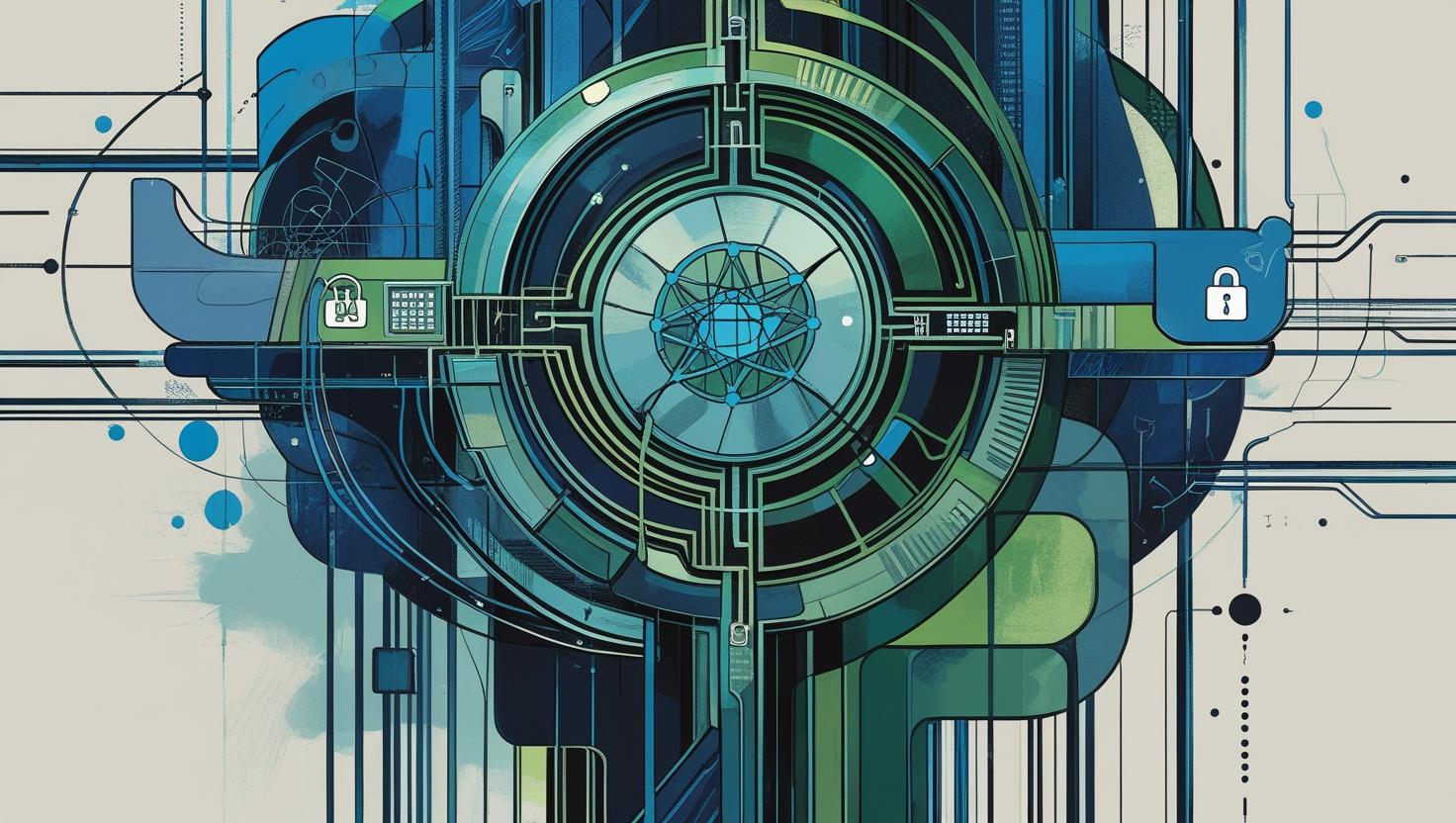
Thank you for writing this, its really informative and helpful.
Thankyou for the support
Thanks for sharing, really helpful,