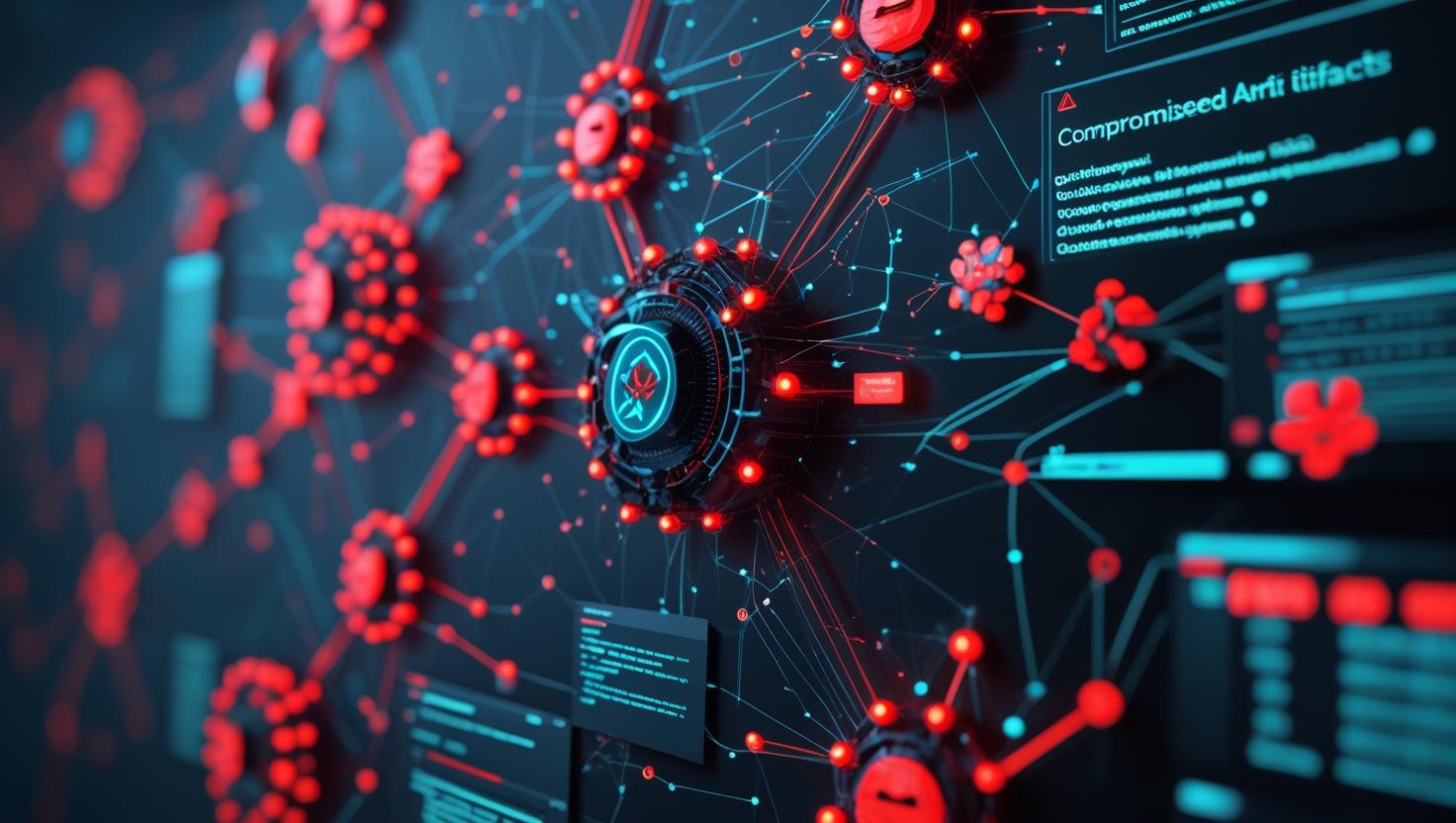In the world of cybersecurity, investigators and analysts often find themselves staring at a sea of data, asking one critical question: Is this thing malicious? Whether it’s a suspicious IP address, a shady executable, or an unfamiliar file hash, determining the threat level of these malicious artifacts is a core part of any digital forensics or SOC workflow.
In this article, we’ll walk through the types of artifacts commonly investigated, how to determine if they’re malicious, and tools that help make the job easier. If you’re new to these concepts, check out our Complete Guide to Becoming a SOC Analyst for a solid foundation.
What Are Malicious Artifacts?
Malicious artifacts are any indicators found in logs, memory, storage, or network traffic that suggest a security event, compromise, or malware infection. These may include:
- IP addresses
- File hashes (MD5, SHA-1, SHA-256)
- Executables and scripts
- Registry changes
- Unusual network connections
- URLs and domains
1. Is This IP Address Malicious?
Suspicious IPs often show up in network logs, firewall logs, or SIEM alerts. But how do you know if an IP is actually dangerous?
🔍 Investigation Steps
- Check with threat intel feeds: Tools like AbuseIPDB and IPVoid let you search for historical abuse reports.
- Reputation scoring: Services like Cisco Talos and VirusTotal give a reputation rating for IPs.
- Contextual analysis: Was the IP accessed at 3 AM from your internal HR system? That’s worth a closer look.
🛠 Tools to Use
- AbuseIPDB
- VirusTotal IP Lookup
- GreyNoise – to see if the IP is noisy or targeted scanning activity
2. Is This File Hash Malicious?
Hashes are like digital fingerprints for files. When malware is found, its hash is often shared across intel feeds and databases.
🔍 Investigation Steps
- Submit the hash to malware databases: Use VirusTotal or Hybrid Analysis to get real-time threat assessments.
- Compare with known-good hashes: In enterprise environments, whitelisting can help you quickly spot unknown or unauthorized files.
🛠 Tools to Use
Example:
Let’s say you found a file with SHA-256 hash:ec4fa1bc6b8b1a64ff3e8cc45c2c0e2c828f5d15c7a6b27367d8186c8aeb2f1f
Pop that into VirusTotal and—boom!—you see 25 engines have flagged it as a variant of TrickBot.
3. Is This Executable or Script Malicious?
A suspicious .exe, .bat, .ps1, or .js file can be a silent killer in your network.
🔍 Investigation Steps
- Static analysis: Look at file properties, strings, metadata.
- Dynamic analysis: Run it in a sandbox (safely!) using Any.Run or Joe Sandbox.
- Behavioral indicators: Does it try to open sockets, create files in
AppData, or manipulate the registry?
🛠 Tools to Use
- Any.Run
- Joe Sandbox
- PEStudio for offline static analysis
4. What About Registry Changes and Network Indicators?
Malware often leaves behind registry keys for persistence or connects to Command and Control (C2) servers.
🔍 Investigation Tips
- Unusual registry entries: Watch for changes in
Run,RunOnce, or Scheduled Tasks. - C2 communication: If an endpoint is beaconing out to an unknown domain every few seconds—red flag!
🛠 Tools to Use
Sample Log Analysis
Here’s a basic firewall log example:
06/12/2025 03:41:22 Blocked Outbound 192.168.1.20:445 → 185.234.219.5:445
Questions to Ask:
- What is 185.234.219.5? → Check it on AbuseIPDB → flagged 87 times for malware hosting.
- Why is a workstation trying to access an external IP on SMB port 445?
- Was this behavior repeated or from multiple hosts?
From here, pivot to:
- SIEM query (for lateral movement)
- Endpoint inspection (check for dropped files)
- Cross-reference IP in threat feeds
Key Indicators of Malicious Artifacts
| Artifact Type | Red Flags |
|---|---|
| IP Address | Repeatedly flagged in intel feeds, known to host malware |
| Hash | Associated with known malware, flagged by multiple vendors |
| Executable | Suspicious behavior (e.g., persistence, network comms), unsigned |
| Registry Entry | Unexpected auto-start, not normally used by installed software |
| Network Activity | Communication to rare or geolocated C2 domains, encrypted exfil |
Internal Collaboration and Playbooks
SOC teams should document how malicious artifacts are triaged using playbooks. Example:
“When a suspicious IP is detected, check its reputation, query endpoint activity in the EDR, and update the blocklist if confirmed malicious.”
For more on crafting incident response workflows, read our SOC Analyst Playbook Guide.
Conclusion: Investigate with Intent
Spotting and confirming malicious artifacts is one part science, one part intuition, and a lot of process. Knowing what to look for—and using the right tools—is essential to defending your environment.
Remember: no single indicator confirms maliciousness on its own. But correlation, context, and threat intel can help you build a case. Always document findings, escalate when necessary, and update detection rules to improve response next time.
🧠 Next Steps
Want to level up your skills even further?
- Read our SOC Analyst Article
- Explore hands-on malware analysis at Malware Traffic Analysis
- Bookmark tools like VirusTotal, AbuseIPDB, and Hybrid Analysis