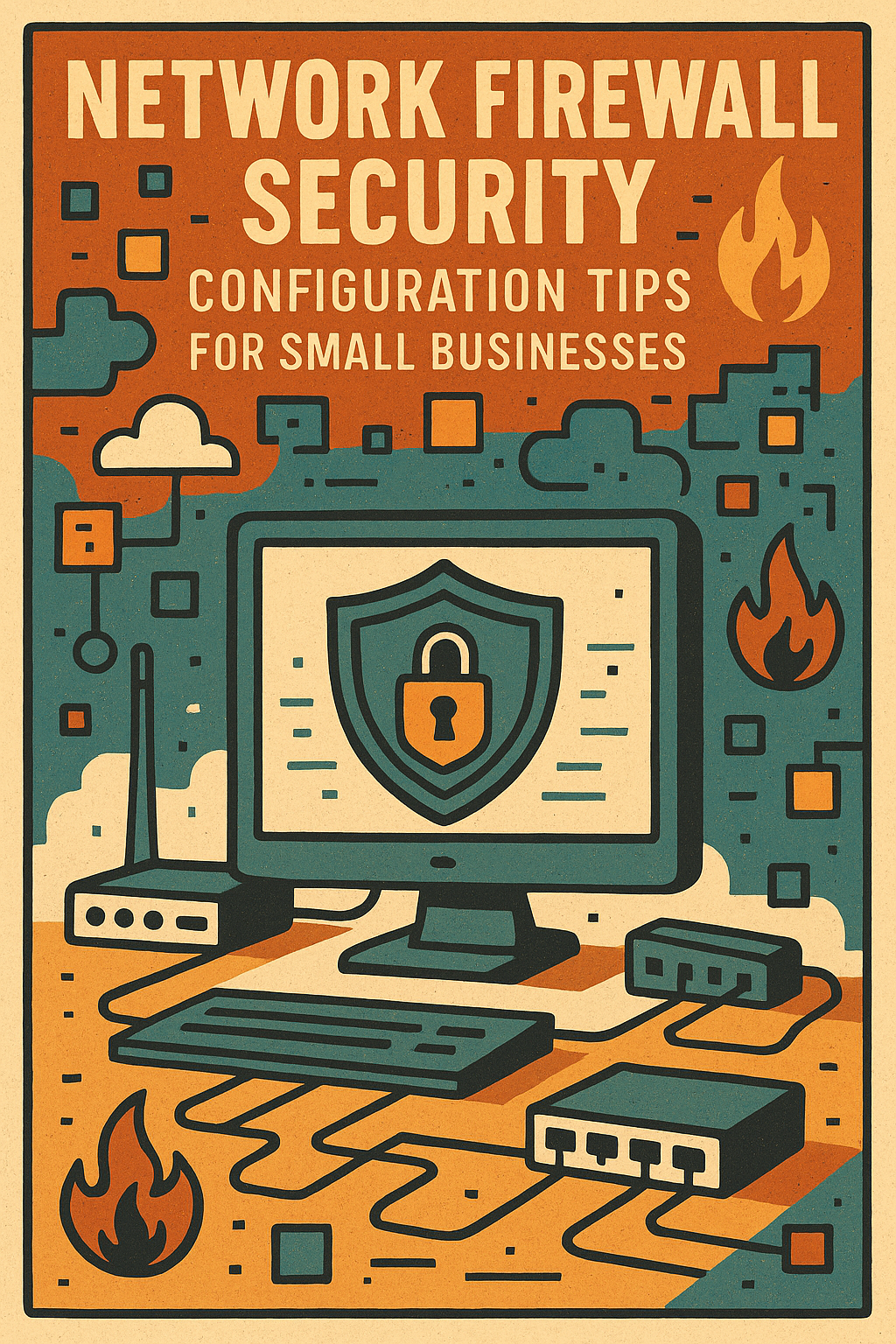In today’s digital world, even small businesses aren’t immune to cyber threats. In fact, hackers often target small businesses precisely because they assume defenses are weak. One of the first and most crucial lines of defense for any business—large or small—is a properly configured network firewall. Network firewall security is perhaps the first line of defense you have against malicious actors
If you’re a small business owner or IT manager looking to lock down your digital perimeter, this guide offers actionable network firewall security configuration tips to protect your assets and customer data.
Why Firewalls Matter for Small Businesses
A firewall is essentially a gatekeeper between your internal network and the outside world. It monitors incoming and outgoing traffic and either allows or blocks data packets based on pre-set security rules. Without proper firewall configuration, your network is like a building with open doors and no security guards.
Firewalls help:
- Block unauthorized access
- Monitor and log traffic
- Prevent data exfiltration
- Detect malicious behavior
Let’s break down the essential firewall best practices that every small business should follow.
1. Choose the Right Firewall Type
Before diving into configuration, make sure you’re using the right kind of firewall for your business needs.
- Hardware Firewalls: Ideal for securing an entire network. Typically integrated into routers.
- Software Firewalls: Installed on individual devices; good for endpoint protection.
- Cloud Firewalls (Firewall-as-a-Service): Scalable and maintained by providers—great for businesses using cloud infrastructure.
- Next-Generation Firewalls (NGFWs): Offer advanced features like intrusion prevention, deep packet inspection, and application-layer filtering.
For most small businesses, a combination of a hardware firewall and NGFW is a solid start.
🔗 Learn more about firewall types from Cisco
2. Disable Unused Services and Ports
By default, many firewalls come with pre-configured settings that enable a wide range of ports and services. These can become easy entry points for attackers.
What to do:
- Disable Telnet, FTP, and other outdated protocols unless explicitly needed.
- Close all non-essential ports. Only keep ports open that are required for business operations (e.g., port 443 for HTTPS).
- Use tools like Nmap to scan your network for open ports and close any that aren’t needed.
Key Term: Firewall port configuration for small businesses
3. Use Access Control Lists (ACLs)
An Access Control List (ACL) defines who or what can access your network and resources. Setting up robust ACLs reduces your attack surface.
Best practices:
- Restrict access based on IP address or MAC address.
- Use least privilege principle—only grant access that is absolutely necessary.
- Segment internal traffic using VLANs and apply ACLs to each segment.
🔗 Guide to Access Control Lists (from Palo Alto Networks)
4. Set Up a Demilitarized Zone (DMZ)
If your small business hosts public-facing services like email servers or web servers, placing them in a DMZ (Demilitarized Zone) is a smart move.
A DMZ is a buffer zone between the internal network and the public internet. It isolates critical services so that if they’re compromised, attackers can’t easily access your internal systems.
Firewall configuration tip:
- Use firewall rules to limit traffic between the DMZ and internal network.
- Only allow required communication from the internet to the DMZ.
🔗 Understanding DMZ in Network Security
5. Enable Intrusion Detection and Prevention Systems (IDS/IPS)
Many modern firewalls include built-in Intrusion Detection Systems (IDS) and Intrusion Prevention Systems (IPS). These monitor traffic for signs of suspicious behavior and can take automated actions.
What to configure:
- Set IDS to alert you when anomalies are detected.
- Use IPS to actively block known attack patterns.
- Update signature databases regularly to recognize the latest threats.
🔗 Learn how IDS/IPS works from Cloudflare
6. Use Stateful Packet Inspection (SPI)
Basic firewalls may rely on simple packet filtering, which isn’t enough anymore. Stateful Packet Inspection (SPI) is more intelligent—it tracks the state of active connections and determines whether an incoming packet is part of an existing session or a new, potentially malicious one.
Make sure your firewall:
- Is configured to use SPI
- Blocks unsolicited inbound connections
- Logs all denied traffic for review
🔗 What is Stateful Inspection? (by Fortinet)
7. Regularly Update Firmware and Rulesets
Your firewall is only as strong as its latest update. Outdated firmware and rule sets are a gift to hackers.
Maintenance tips:
- Schedule monthly checks for firmware updates.
- Subscribe to vendor alerts for patch releases.
- Automate threat intelligence updates if your firewall supports it.
🔗 CISA Guide to Patch Management
8. Implement VPN for Remote Access
Allowing remote access without a secure connection is a major vulnerability. Always require remote users to connect through a Virtual Private Network (VPN).
Firewall configuration checklist:
- Only allow VPN traffic on designated ports (e.g., port 1194 for OpenVPN).
- Use multi-factor authentication (MFA) with VPN access.
- Restrict VPN access to business-critical systems.
🔗 How to set up a VPN for small businesses (TechTarget)
9. Monitor and Log Everything
Logging isn’t exciting, but it’s critical. If a breach occurs, logs are your best tool for understanding what happened and when.
What to log:
- Denied connections
- Firewall rule changes
- Login attempts
- Bandwidth usage
Use centralized logging and monitoring tools for easier analysis. Integrate logs with your SIEM (Security Information and Event Management) system if available.
🔗 Overview of Network Logging and Monitoring (Rapid7)
10. Review Firewall Rules Regularly
What worked a year ago might not work now. As your business evolves, so should your firewall rules.
How to audit:
- Remove outdated or unused rules.
- Check for overly permissive rules (like “allow all” policies).
- Test your firewall using penetration testing tools or third-party audits.
🔗 Firewall rule auditing with Tenable
Final Thoughts: Firewall Security Is Not “Set It and Forget It”
Network firewall security for small businesses isn’t a one-time project—it’s an ongoing process. Cyber threats are constantly evolving, and your firewall must evolve with them. By following these firewall configuration tips, you can significantly reduce the risk of data breaches and cyberattacks.
Even with a tight budget, small businesses can implement these best practices and dramatically improve their cybersecurity posture. A strong firewall, regularly reviewed and properly configured, is one of the best investments you can make to protect your business.
Quick Recap: Top Firewall Security Tips for Small Businesses
- ✅ Choose the right firewall (hardware, software, NGFW)
- ✅ Disable unused services and close open ports
- ✅ Set access control lists (ACLs)
- ✅ Use a DMZ for public-facing services
- ✅ Enable IDS/IPS features
- ✅ Configure Stateful Packet Inspection
- ✅ Keep firmware and rulesets updated
- ✅ Require VPN with MFA for remote access
- ✅ Monitor logs continuously
- ✅ Audit firewall rules quarterly
Bonus: Top Firewall Vendors for Small Businesses
Ready to lock down your network? With these firewall configuration tips for small businesses, you’re no longer an easy target. Treat your firewall like a living system—monitor it, adjust it, and keep learning.